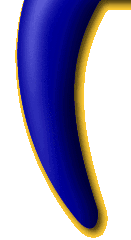









 |
Anonymizer Configuration Settings
CLEARING YOUR TEMPORARY INTERNET & HISTORY FILES:
Whilst Anonymizer takes all necessary precautions to protect your identity, it may be advisable to protect yourself at a more basic level. Should you live in a country likely to disapprove of Anonymizer's services, it is advisable to remove traces of visits to the site from your Hard Drive.
Internet Explorer:
To clear Temporary Internet Files (the sites you have visited) & Temporary History Files (the photos and images from these sites), follow the procedure below:
- Go to (Letter of Drive) / (Path to Temporary Files) / Temporary Internet Files (Windows Default Directory example: C:/Windows/Temporary Internet Files)
- Select the items you want to delete
- Click on the Delete tab
If you want your Temporary Internet Files cleared every time you restart you computer, download Tweak UI from Microsoft PowerToys at the Microsoft homepage. (To see if you already have this feature, look in your Control Panel, accessible through Start Menu > Settings). Open Tweak UI > click the Paranoia tab > check the Clear Internet Explorer History at Logon box > click the Clear Selected Items Now tab.
Netscape Navigator:
To clear Temporary Internet Files (the sites you have visited) & Temporary History Files (the photos and images from these sites), follow the procedure below:
- Go to (Letter of Drive) / (Path of Program Files) / Netscape / User / (name of user) / Cache (Windows Default Directory example: Go to C:/Program Files/Netscape/Users/(name of user)/Cache)
- Select the items you want to delete
- Click the Delete tab
In Netscape versions earlier than 4.5, this procedure is more complex. You should upgrade your browser at the Netscape site to facilitate clearing your Temporary Internet Files. (To check which version of Netscape you have, go to Help > Release Notes).
|