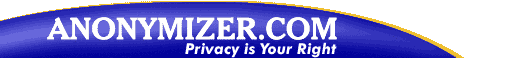 |
|||||||||||||||||||
|
|
|||||||||||||||||||
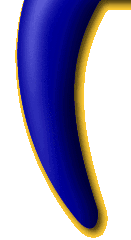 |
Why URL Encryption? When you view a web page, the information is sent to your browser containing other web page addresses, represented by page links. When you click on one of these links, the required web page is retrieved and brought to your browser. Any ISP or intermediary proxy server is currently able to track these movements around the Internet and keep a record of which sites you visit and how often you do so. Anonymizer URL Encryption protects you from this breach of privacy by taking each web page link and encrypting it using a secure algorithm. This encrypted text is decipherable only by our Anonymizer servers. When you click on one of these links, the Anonymizer server retrieves the required page from the Internet, encrypts the links in that page's code and forwards it on to you. Intrusive ISPs attempting to keep server logs of your page requests will, therefore, only register meaningless data. Who can use URL Encryption? URL Encryption will be available to all paid subscribers. Click here to sign up now! How do I use URL Encryption? Anonymizer Surfing has an all new interface!!! You will see a button labeled "Control Panel" on your navigation bar. This will give you a pop-up window which will allow you to turn on and off URL encryption. Why the new interface? Anonymizer is switching to this new interface in preperation for our coming features. Next on the Anonymizer assembly line is Preferences which will be available within a few months. Preferences will also be utilizing this new interface Why does URL Encryption require cookies? The cookies used by the system does not contain any identifying information. One just tells our system that you have this feature turned on. In fact, if you look at the cookie you will see that all it says is URL_Encryption=On. The other cookie is our login cookie. For more information on our login authentication click here. Both cookies are session only which means they do not stay on your system when you log off the internet. We are not letting other web sites cookies through while you are using our system if you have cookies enabled. How do I know URL Encryption is working? URL Encryption will start one or two pages after you turn it on. You will begin to see your URLs go from: http://anon.user.anonymizer.com/http://www.yahoo.com to http://anon.user.anonymizer.com/cipher:W(*E)WIPqwep0-wsrkweakdAS)+DIlSKdlwe Can I use bookmarks with URL encryption?
Yes! I don't get the pop-up window. Instead I get sent to another web page. Is something wrong.
No. If you get a web page control panel then you are either using the free service or you do not have javascript enabled. The pop-up window is written in Javascript. Even though the pop-up window is using javascript does not mean that we are letting other sites javascript through. You do not have to use the pop-up window if you do not want to accept javascript. The web page will work just the same as the pop-window. I use Linux with Netscape and it gives me a can't find server error when I click on the Control Panel Button.
This is a problem that Netscape has on Linux. You can still use the feature by disabling javascript in your browser and going to the web page control panel. Home | Services | News | Forums | Resources | HelpCopyright ©1999 Anonymizer Inc. |
|
|||||||||||||||||
|
|
|
|
|||||||||||||||||
|
|
|
||||||||||||||||||
|
|
|
|
|
||||||||||||||||