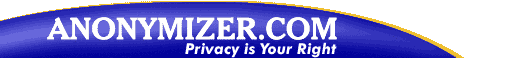 |
|||||||||||||||
|
|
|||||||||||||||
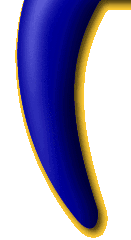 |
How to Use Anonymizer Surfing1. Type the URL address of the site you would like to visit anonymously in the text box at the top of any Anonymizer.com page. In this example we will be visiting the Yahoo site (http://www.yahoo.com). As the "http" prefix is already added, simply type "www.yahoo.com", and select "Go".
2. You will now be presented with the Anonymizer Surfing Account Login page. If you have signed up for a Paid Account, enter your Username and Password. If you would like to try the free service, select the "Surf for Free" button. In this example we will select the Free Service. Note: The Free Service imposes a slight delay on upload time, as traffic is prioritized to Paid Account users. You will now visit the desired website anonymously! To learn more about how Anonymizer Surfing protects your privacy online, click here. How to Use Anonymizer Surfing (with URL Encryption):1. Type the URL address of the site you would like to visit anonymously in the text box at the top of any Anonymizer page. In this example we will be visiting the Yahoo site (http://www.yahoo.com). As the "http" prefix is already added, simply type "www.yahoo.com", and select "Go". 2. You will now be presented with the Anonymizer Surfing Account Login page. If you have signed up for a
Paid Account, enter your Username and Password. If you would like to try the free service, select the "Surf
for Free" button. In this example we will select the Free Service. 3. Should you wish to visit a web page via a URL link contained within the current page's text, simply click on the link and allow the Anonymizer's URL Encryption feature to take care of the rest. The Anonymizer server retrieves the required page from the Internet, encrypts the links in that page's code and forwards it on to you. The encrypted text is decipherable only by the Anonymizer servers. The Anonymizer Control Panel
The Anonymizer Control Panel appears on pages made anonymous. In this example we will continue to use the Free Service. To go to a new address, you can follow either procedure below:
1. Type the new URL address in the Anonymizer text box. Then select "Go".
2. Click on a URL link within the text of the page and utilize the Anonymizer's URL Encryption feature.
Note: If you do not leave the Anonymizer proxy prefix in the browser URL text box, you will not remain anonymous!
Copyright ©1999 Anonymizer Inc. |
||||||||||||||