
More about Anonymizer & Online Privacy
What kind of personal information is at risk when you surf?
How to use the Anonymizer Privacy Button
Using the Control Bar features
HOW TO USE THE PRIVACY BUTTON
It's simple - anytime you want privacy while you surf, just click on the Anonymizer Privacy Button once and you're protected. The button automatically routes your surfing through our Anonymizer servers. Our servers fetch the web pages you want, rewrite them to remove any security and privacy threats, and serve them up to you. When you surf with Anonymizer, you never leave our protected site!
- When you click the Anonymizer Privacy button once, the page you are viewing (and any other pages you have open) will refresh as "protected" pages. You can tell that you're protected by the Anonymizer Control Bar at the top of the page.
- Any URL you type in your browser toolbar, and any Favorites or History link, will automatically be protected when the Button is active.
- To "De-Anonymize", just click on the Button again. All open pages will return to a normal, unprotected state.
Back to Instructions & Help Topics
MORE ABOUT ANONYMIZER & ONLINE PRIVACY
If you go online without privacy protection, you could expose personal information to virtually anyone who wants it. Anything you reveal about yourself through your surfing (shopping habits, personal interests, sensitive medical, financial or career info) can be monitored and compiled by the sites you visit, advertisers, employers, or worse, criminals like identity thieves and hackers.
You can eliminate the risk with Anonymizer, the world's most trusted Internet Privacy Service. We have been providing Online Privacy since 1996 to millions of users around the world. Our services have been featured in Time, Newsweek, USA Today, PC Magazine, The New York Times, and thousands of other publications and broadcasts.
WHAT
SENSITIVE DATA
IS AT RISK ONLINE?
- Web Pages You Visit
- Shopping Habits
- Hardware, software, and program files on your computer
- Chatroom & Email Activity
- Credit Cards used online
- Medical and Insurance info you access
- Financial/Tax info you view
- Career/Employment Searches
- Computer's IP Address
- Geographical Location
WHO COULD GAIN ACCESS TO IT?
- Advertisers
- Spammers
- Visited Web Sites
- Hackers
- Employers & Co-workers
- Family Members
- Surveillance Agencies
- Identity Thieves
- Fraud Artists
HOW ANONYMIZER PROTECTS YOU
Anonymizer acts as a shield between you and all of the most pervasive online Privacy/ Security threats:
Rewrites
the web pages you want to see on our protected servers, stripping
out privacy & security threats. That also means web sites and other
parties can't see where you're coming from, and they can't put invasive
files or code on your PC.
Neutralizes Cookies,
Java, Javascript, ActiveX, Web Bugs, and other invasive mechanisms.
Prevents
third parties from tracking or collecting data from your online activities.
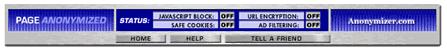

USING THE CONTROL BAR FEATURES
How
to Activate/Deactivate the Anonymizer Controls:
Just click on the on/off indicator next to the controls (see right). A
green button ON means the control is active, and a grey OFF button means
it is inactive.
These exclusive features can be turned on or off on any page:
Safe Cookies:
Makes it safe for you to accept cookies from sites that require them by
neutralizing their tracking capabilities. Read
More
URL Encryption: Scrambles your page requests so they can't be tracked
by your ISP, your employer or coworkers, or anyone else with access to
your Internet connection. Read
More
Ad Filtering: Removes many standard-size banner ads from your page
views for faster, more secure surfing.
Javascript
Block*: Prevents websites from retrieving data from your computer
via hostile JavaScript programs.
* This feature is now always on. On-off functionality coming soon.
Back to Instructions & Help Topics