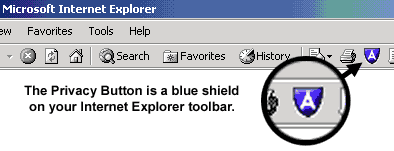Where's my Privacy Button?!?
The Privacy Button is a small blue shield with an "A" inside it. Sometimes it installs itself outside of the viewable area on your browser toolbar. To move the button into the viewable area, follow these steps:
1) From the View menu, select Toolbars > Customize
2) In the menu at right ("Current Toolbar Options") select "Anonymizer"
3) Click "Move Up" until you can see the Anonymizer Privacy Button in your toolbar.