 |
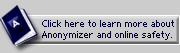
SSH Tunneling Setup
Browsers:
Internet Explorer
Mozilla
Netscape
Opera
Chat:
AOL Instant Messenger
ICQ
IRC
Yahoo Messenger
Email:
Eudora
Netscape
Outlook Express
Newsgroups:
Agent

|
 |
 |
Anonymizer Secure Tunneling Setup
- Eudora
- Open Eudora
- Go to TOOLS then PERSONALITIES. Right click in the personalities window and select NEW.
- From the account settings window select "Skip Directly to advanced account setup" and then click FINISH.
- 4.Under the Generic Properties tab enter the information listed below or copy directly from the provided pic.
a.Personality Name: Anonymizer
b.Real Name: Your Anonymizer username or any other display name you would like.
c.Return Address: username@mail.anonymizer.com
d.Login Name: username
e.SMTP Server: localhost
f.Select the box for authentication allowed
g.Select Required,STARTTLS
- Under the Incoming Mail tab enter the information listed below or copy directly from the provided pic.
a.Server: localhost
- Your setup is now complete.
|
|
|
|


