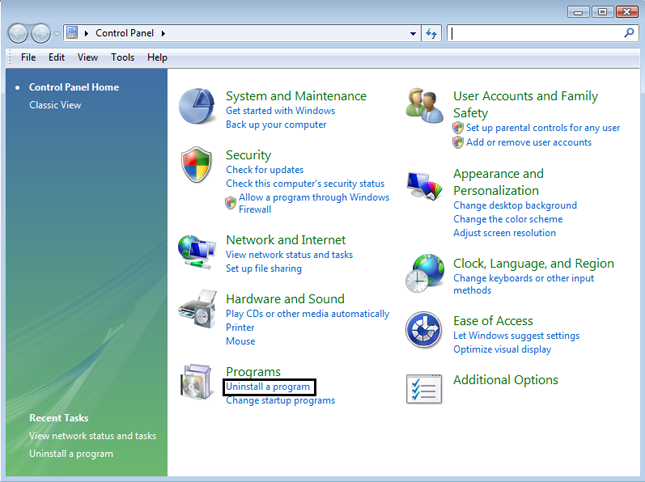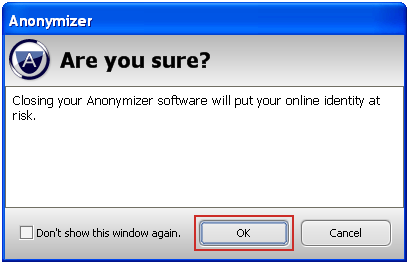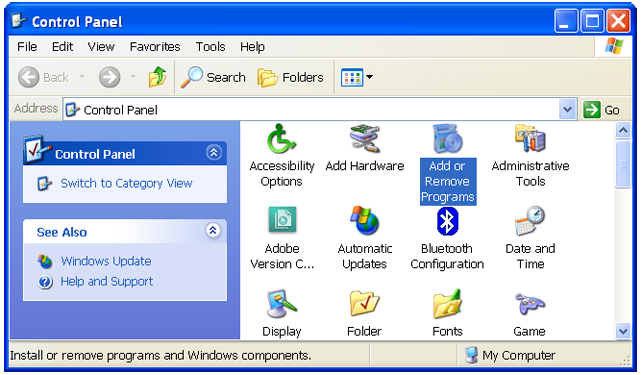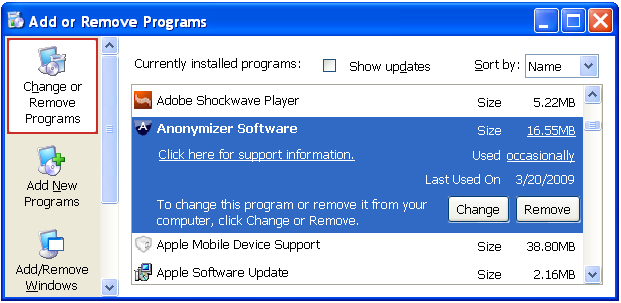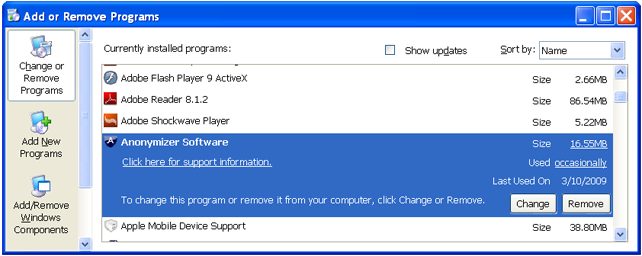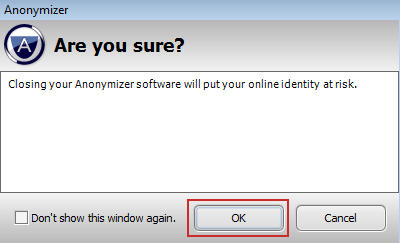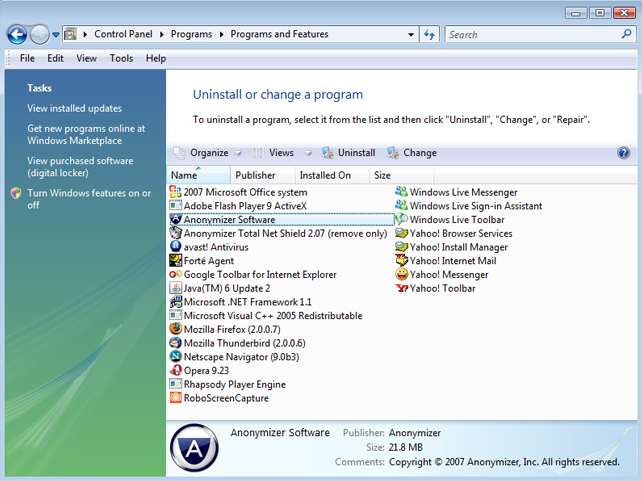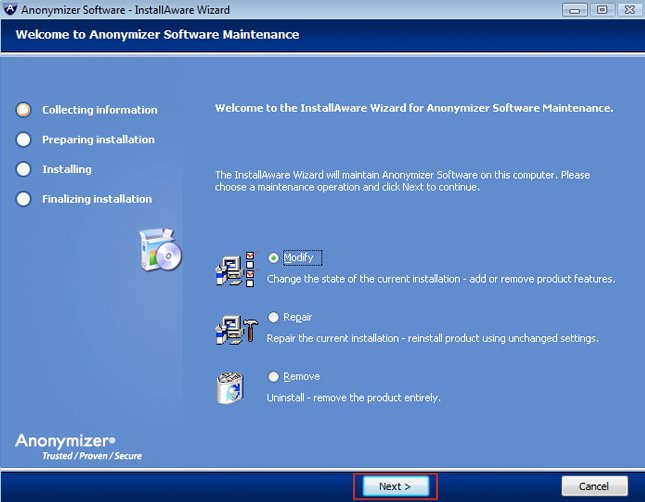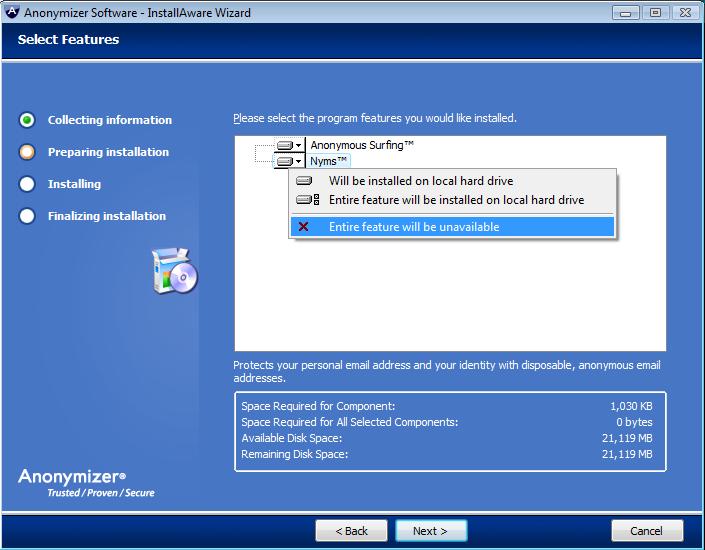Anonymizer Anonymous Surfing™
Uninstall
Welcome to Uninstall - for Windows Vista and Windows XP Users
Our uninstall section is designed to help you quickly uninstall any Anonymizer® Software components from your computer.
My Windows operating system is:
Uninstall for Windows XP
Uninstall for Windows Vista
Our uninstall section is designed to help you quickly uninstall any Anonymizer® Software components from your computer.
My Windows operating system is:
Uninstall for Windows XP
Step 1
Begin by right clicking the "Anonymizer" Icon in the lower right hand side of your system tray and choosing "Exit."
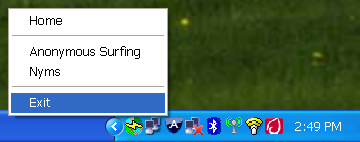
Begin by right clicking the "Anonymizer" Icon in the lower right hand side of your system tray and choosing "Exit."
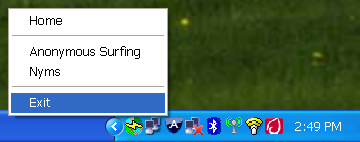
Step 7
Select "Remove" to uninstall completely or "Modify" to remove a specific component and then "Next" to continue.
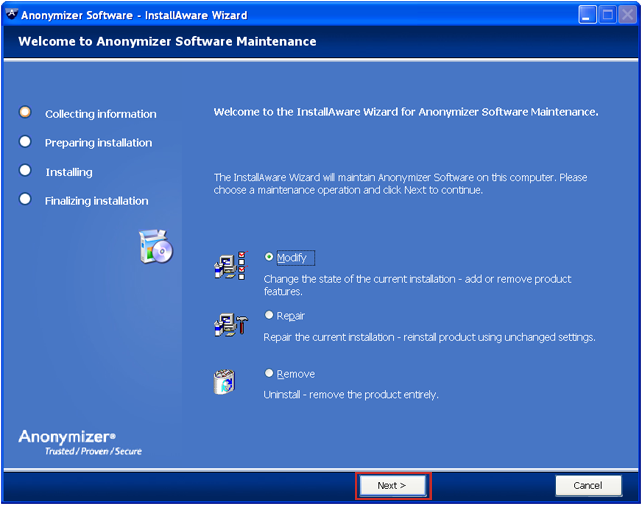
Select "Remove" to uninstall completely or "Modify" to remove a specific component and then "Next" to continue.
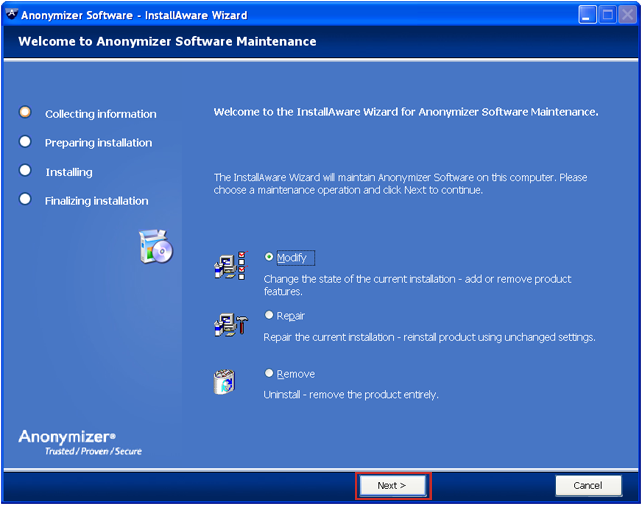
Step 8
Choose the component(s) that you wish to remove, and then check "Entire feature will be unavailable." To finish the uninstall process, click "Next" to proceed with the removal.
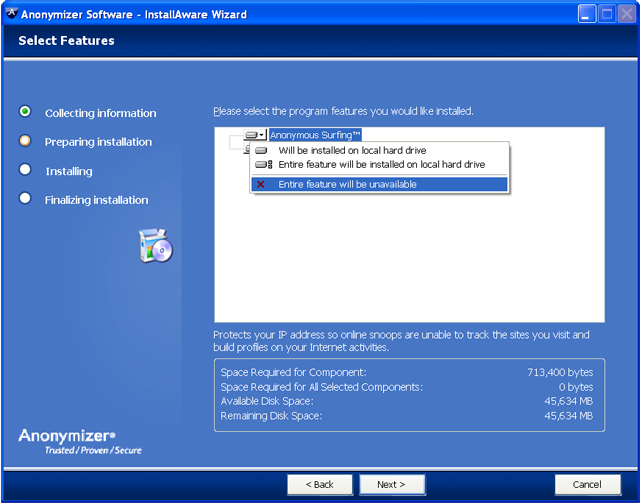
Choose the component(s) that you wish to remove, and then check "Entire feature will be unavailable." To finish the uninstall process, click "Next" to proceed with the removal.
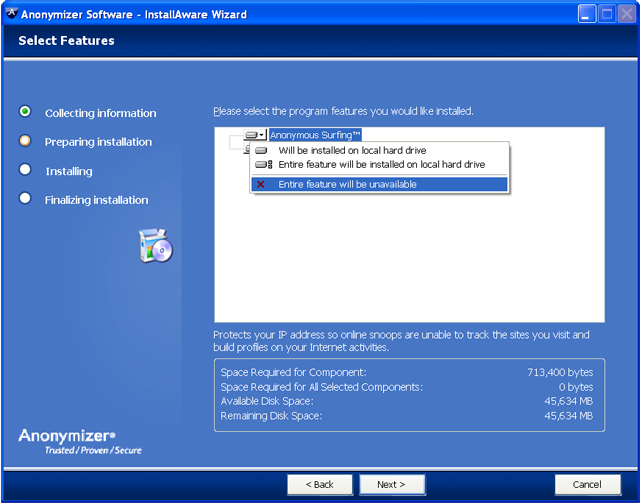
Uninstall for Windows Vista
Step 1
Begin by right clicking the "Anonymizer" Icon in the lower right hand side of your system tray and choosing "Exit."
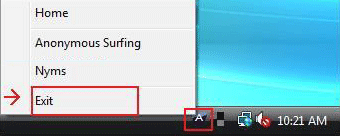
Begin by right clicking the "Anonymizer" Icon in the lower right hand side of your system tray and choosing "Exit."
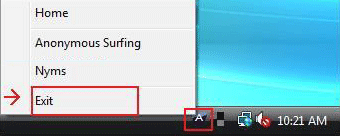
Step 4
On the left hand navigation, choose "Control Panel Home" and then under "Program" choose "Uninstall a program."
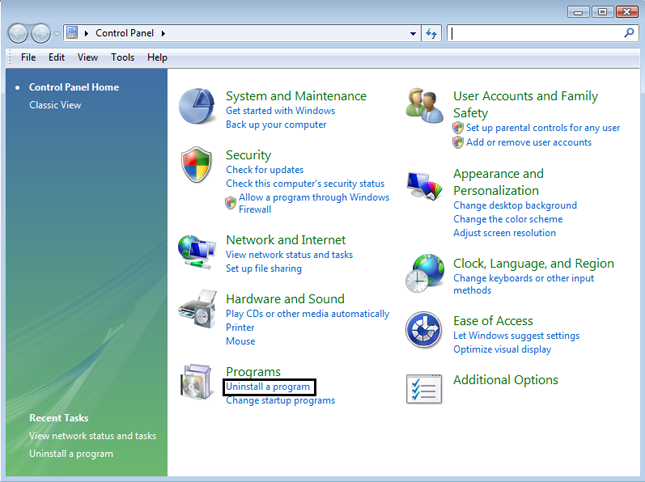
On the left hand navigation, choose "Control Panel Home" and then under "Program" choose "Uninstall a program."