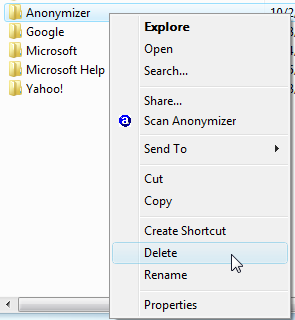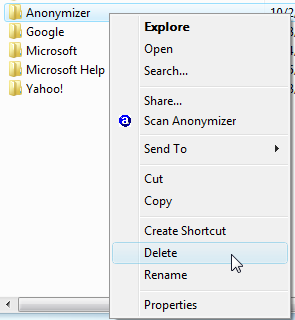Anonymizer® Framework v3.0 - Uninstall
Uninstalling the Anonymizer Framework
Right click the Anonymizer icon in the lower right hand corner and select Exit.
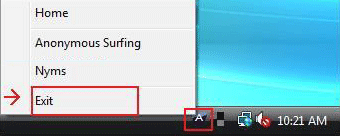
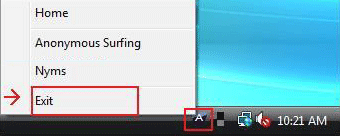

Click OK to close the Anonymizer program.
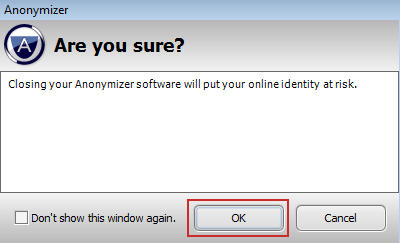
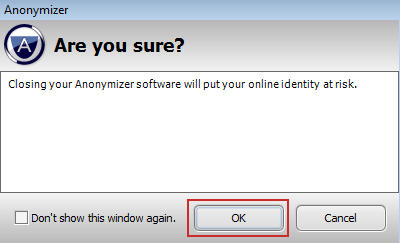

Click on the Windows icon in the lower left hand corner; then click on Control Panel.



Inside the Control Panel Home click on Uninstall a Program.
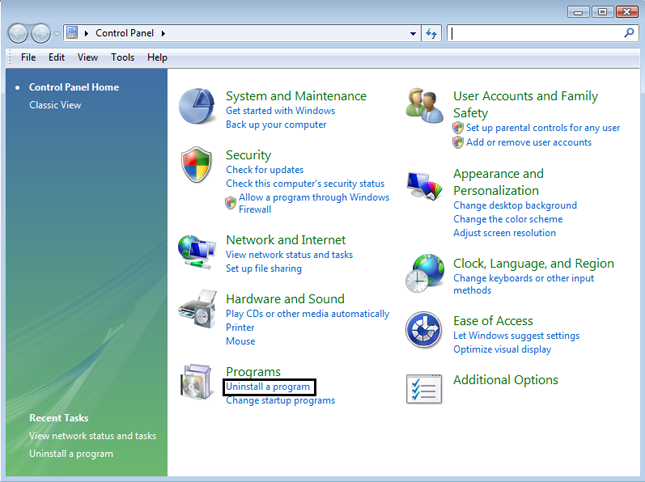
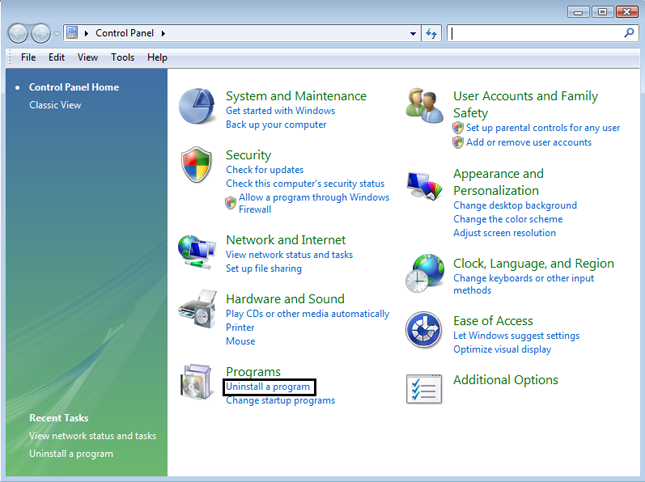

Double click on the Anonymizer Program to start the Uninstall Wizard.
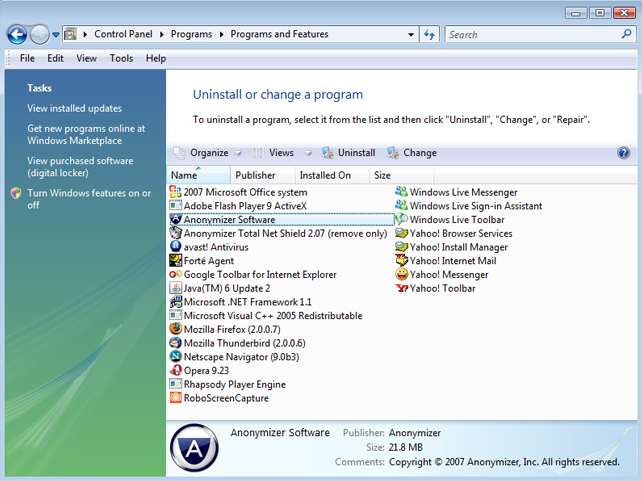
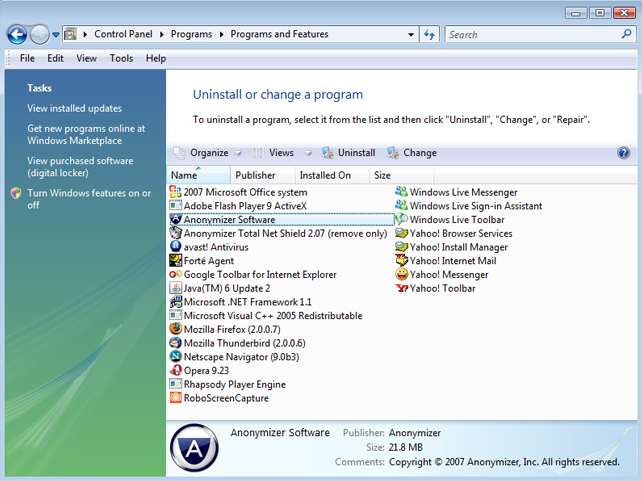

Make sure Remove is selected and click Next to continue.
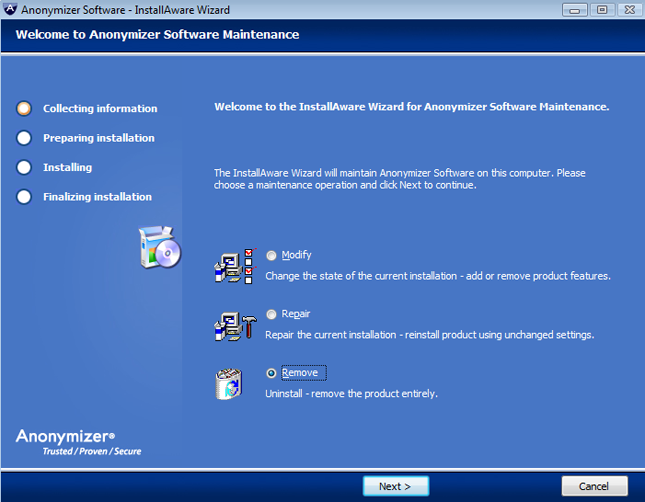
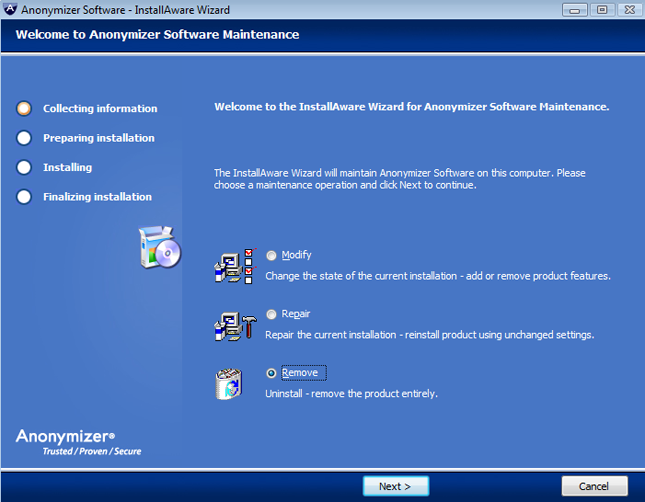

Click Next to start the Uninstall process.
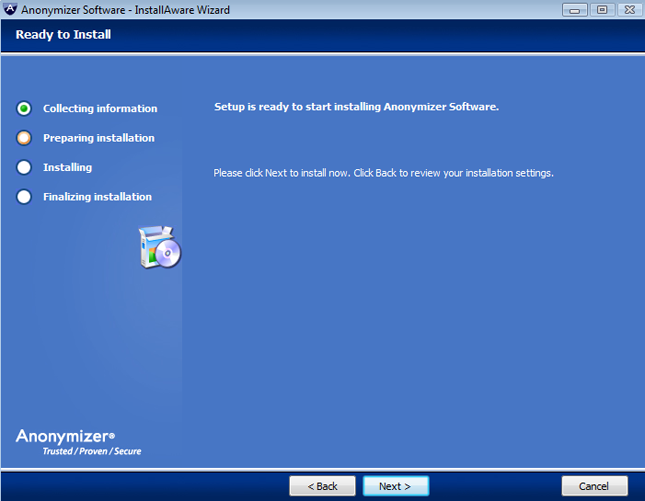
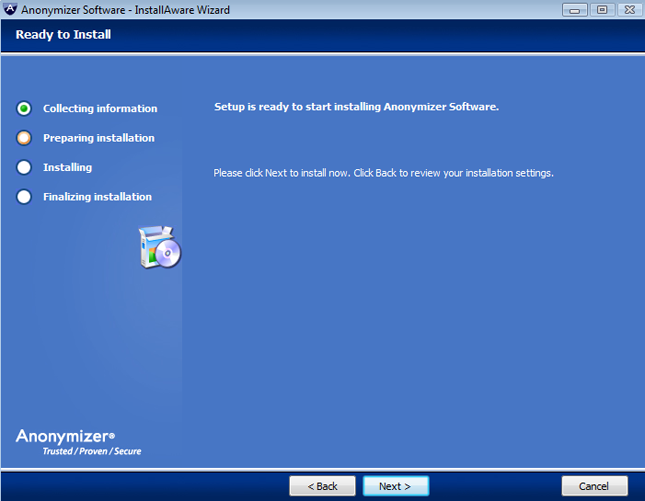

Click Finish.

Click on the Windows icon in the lower left hand corner and type "%programdata%\" in the search field. Then hit the Enter key on the keyboard.
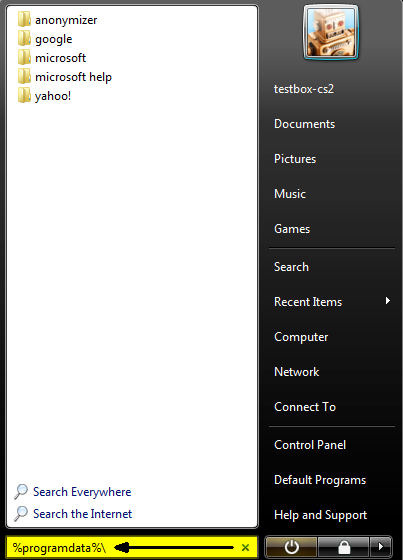
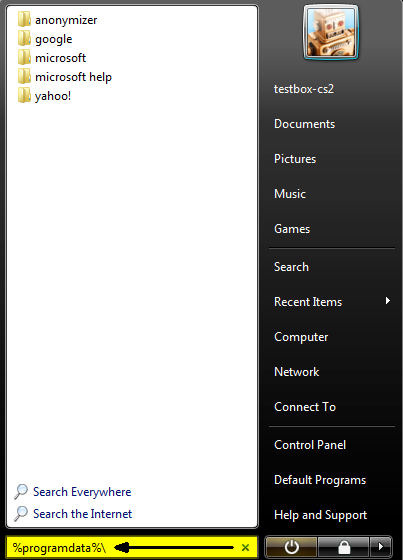

Locate the Anonymizer Folder, right click on it and select Delete.