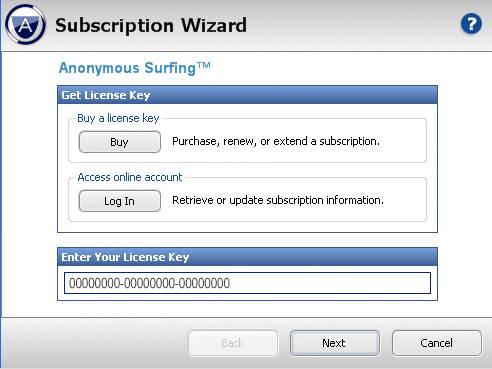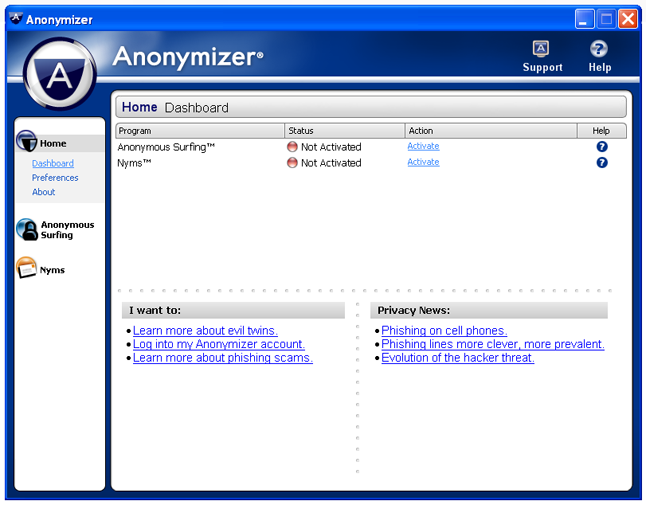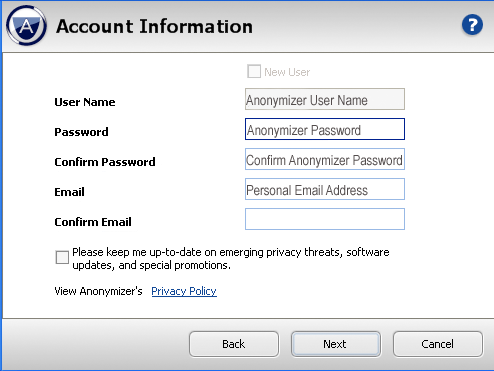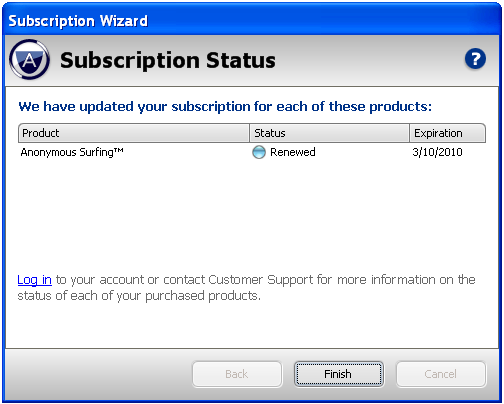Anonymizer Nyms™ Application
Activation
Welcome to Activation
To begin enjoying the benefits of your Anonymizer® Software, you must first activate your components by entering your license key(s). The following steps will walk you through the process. Keep in mind that each Anonymizer product you have subscribed to will have a different license key. To activate your subscriptions, you must enter each license key accordingly.
Your license key(s) can be found by selecting "License Keys" under "My Account Services" and logging in to your Anonymizer account or within your Anonymizer account information email (if you purchased online) or printed on the CD sleeve (if you purchased a retail box.)
To begin enjoying the benefits of your Anonymizer® Software, you must first activate your components by entering your license key(s). The following steps will walk you through the process. Keep in mind that each Anonymizer product you have subscribed to will have a different license key. To activate your subscriptions, you must enter each license key accordingly.
Your license key(s) can be found by selecting "License Keys" under "My Account Services" and logging in to your Anonymizer account or within your Anonymizer account information email (if you purchased online) or printed on the CD sleeve (if you purchased a retail box.)
Step 2
You will then see the Activation screen for the selected component. You should see a screen that is similar to the following. Enter your license key in the box and choose "Next."
Please note all letters are lower-case and the dashes must be included. There are no lower-case L’s or upper-case O’s.
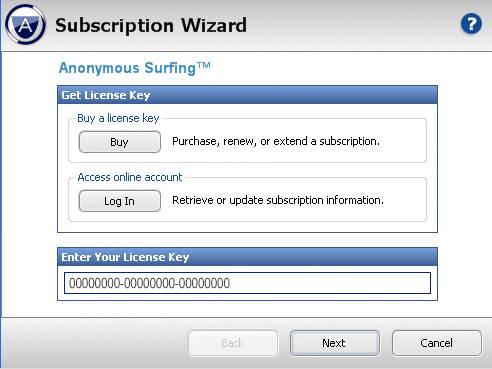
You will then see the Activation screen for the selected component. You should see a screen that is similar to the following. Enter your license key in the box and choose "Next."
Please note all letters are lower-case and the dashes must be included. There are no lower-case L’s or upper-case O’s.