Anonymizer Nyms™ Application
Edit Nyms
Step 1
To make changes to an existing Nym, click on the "Edit" link for that account. A dialog box will open that will allow you to make any necessary changes and save your edits. If you do not wish to make any changes, simply click the "Cancel" button and it will go back to the previous screen.
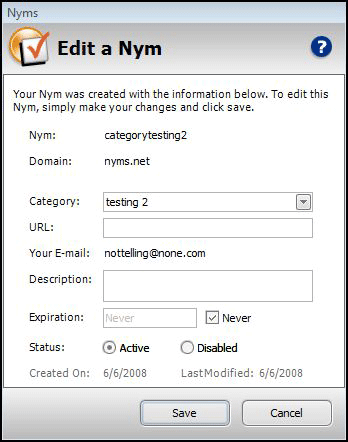
To make changes to an existing Nym, click on the "Edit" link for that account. A dialog box will open that will allow you to make any necessary changes and save your edits. If you do not wish to make any changes, simply click the "Cancel" button and it will go back to the previous screen.
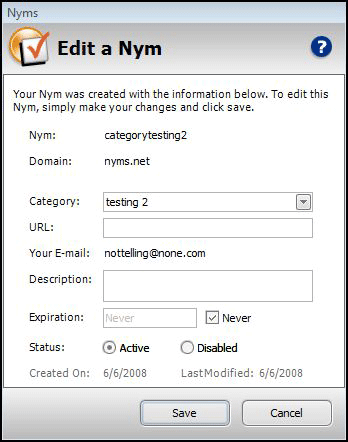
Step 2
You can edit the category, URL, description, expiration date, and the activation status (active or disabled).


