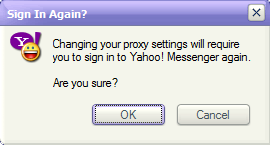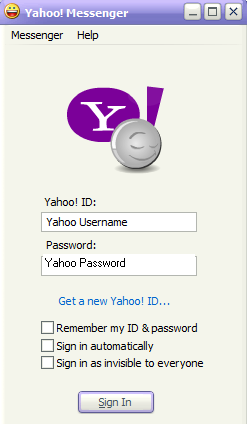Anonymizer Total Net Shield™ v2.08
Yahoo IM Configuration
Yahoo Instant Messenger
Step 1
To manually configure your Yahoo instant messenger client click Messenger; then select Connection Preferences.
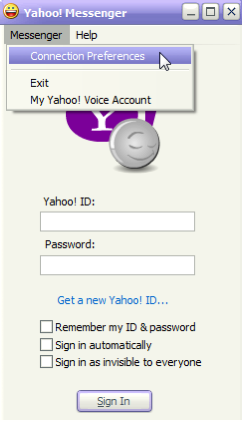
Step 1
To manually configure your Yahoo instant messenger client click Messenger; then select Connection Preferences.
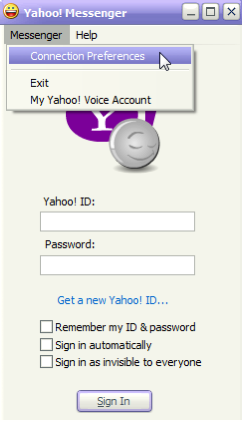
Step 2
Select Use Proxies. For the HTTP Proxy section you will need to enter localhost as the Server Name. Enter 80 for the Server Port.
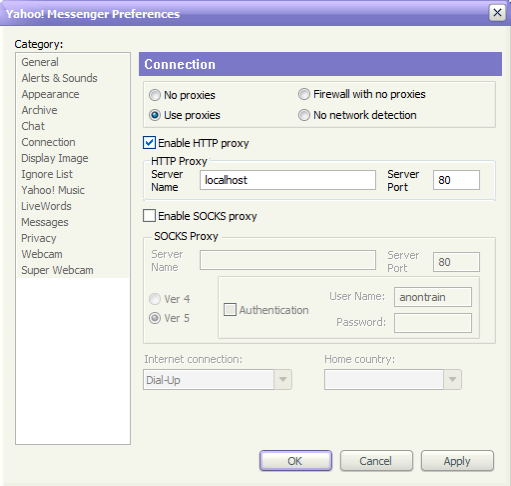
Select Use Proxies. For the HTTP Proxy section you will need to enter localhost as the Server Name. Enter 80 for the Server Port.
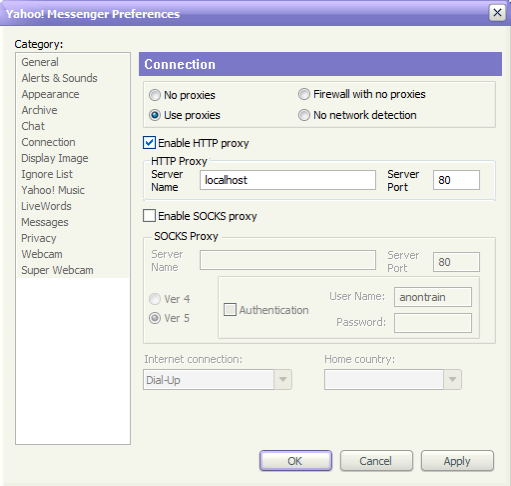
Step 3
After changing your connection preferences you will need to sign back in to your messenger client. Click OK to proceed.
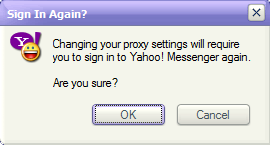
After changing your connection preferences you will need to sign back in to your messenger client. Click OK to proceed.