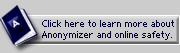| HOME | PRODUCTS | SIGN UP | SUPPORT | MEMBERS | MEDIA | DOWNLOADS |
|
How Anonymizer protects you About the standard settings About the custom settings Web-based Private Surfing URL Encryption Safe Cookies Banner Ad Filtering Popup Blocking Hide Page Titles Referrer Blocking OS Shielding Custom Settings 
|
|
| Contact Us | Terms of Service | Privacy Policy | Jobs | Affiliate Center | Corporate Sales |
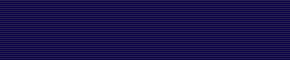 |
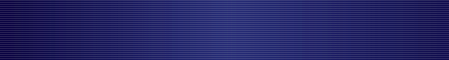 |