 |
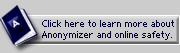
ABOUT PRIVATE SURFING:
How Anonymizer protects you
About the standard settings
About the custom settings
OTHER TOOLS:
Web-based Private Surfing
FEATURES:
URL Encryption
Safe Cookies
Banner Ad Filtering
Popup Blocking
Hide Page Titles
Referrer Blocking
OS Shielding
Custom Settings

|
 |
 |
FEATURE: Custom Settings - New!
THE PROBLEM:
There is a fine line between surfing performance (i.e. speed and functionality) and sufing safely without people being able to track you, run dangerous code on your computer, bombard you with advertisements, etc.
THE SOLUTION: Custom Settings
allow you to personalize your level of protection at any time you
like.
TO ACTIVATE:
Click on the "Set Custom" button. Then when the Settings
window pops up, choose your desired preferences. Finally click
the "Save Changes & Close" button.
|
|
|
|


