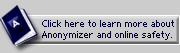|
ABOUT THE PRIVACY TOOLBAR:
Installing the Privacy Toolbar
Turning protection ON & OFF
How Anonymizer protects you
About the standard settings
About the custom settings
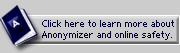
OTHER TOOLS:
Web-based Private Surfing
FEATURES:
SSL Encryption *
URL Encryption *
Safe Cookies *
Banner Ad Filtering *
Popup Blocking *
Hide Page Titles *
Custom Settings *
Referrer Blocking
OS Shielding
(* denotes Premium Feature NOT included with Free Private Surfing service)

|
 |
 |
Using the Privacy Toolbar's Custom Settings
- The Privacy Toolbar has several user-changeable options that can be saved as a Custom setting. They include:
- To change your Custom settings, click Set Custom on the Privacy Toolbar. The "Privacy Settings" page will open (see above)
- Select your settings. When you have finished, click "Save Settings Permanently" or Save Session Only Settings." Your custom settings will be saved for future sessions if you clicked on "Save Settings Permanently."
|
|
|
|