 |
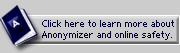
ABOUT THE PRIVACY TOOLBAR:
Installing the Privacy Toolbar
Turning protection On & Off
How Anonymizer protects you
About the standard settings
About the custom settings
OTHER TOOLS:
Web-based Private Surfing
Anonymous Email

|
 |
 |
Installing the Anonymizer Privacy Toolbar
If you have not already downloaded the Anonymizer Privacy Toolbar, click here to download it.
Once the download is complete, close all of your Internet Explorer browser windows and double click the file you just downloaded.
- If the Privacy Toolbarar appears in your browser, click here for instructions
on how to start using it.
- If you do not see the Privacy Toolbar in your browser, click here.
I can't see the Privacy Toolbar in my browser.
How do I make it appear?
Activating & Positioning the Privacy Toolbar in Internet Explorer
The following steps may be necessary if the Anonymizer Privacy Toolbar is not visible in your IE toolbar after the installation, or if the Privacy Toolbar has moved or displaced your other IE toolbars (like your Links bar, for example) and you want to put them back to their original position.
Open Internet Explorer if it is not already open
Right-click the Windows icon in the upper right hand corner your Internet Explorer browser window. A menu like the one pictured below should appear.
Unlock the IE Toolbars. If there is a check mark next to to the "Lock Toolbars" option, select this option in order to uncheck it. (If the "Lock Toolbars" option is already unchecked, you can skip this step)
Check the "Anonymizer Toolbar" option. The Anonymizer Privacy Toolbar should appear in your browser window.
Rearrange your toolbars as desired. Activating the Anonymizer Privacy Toolbar may have moved or condensed some of your toolbars (the Links bar is a common one affected - it may be condensed). You can grab and move or expand any toolbar to a new position simply by clicking, holding and dragging it.
Still unable to see the toolbar? Download MSVCP60.DLL and save it in the C:\WINDOWS\SYSTEM32\ folder. Close all Internet Explorer Windows, then reopen Internet Explorer. If the toolbar is still not visable repeat the above steps.
Next: Turning Protection On and Off
|
|
|
|


