 |
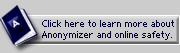
ABOUT THE PRIVACY TOOLBAR:
Installing the Privacy Toolbar
Turning protection On & Off
How Anonymizer protects you
About the standard settings
About the custom settings
OTHER TOOLS:
Web-based Private Surfing
Anonymous Email

|
 |
 |
FEATURE: Javascript Filtering - New!
INCLUDED IN: Premium Versions only
NOTE: This feature is still in Beta release. Please read before using:
Our JavaScript Filter catches the vast majority of potentially malicious or
privacy-compromising JavaScript. However, it is impossible to ensure
security against every possible JavaScript exploit. While in Beta release,
we recommend using this feature only when the sites you are visiting are
known and trusted by you.
THE PROBLEM:
JavaScript is a programming language used by Web sites It's often responsible for the most useful and exciting parts of Web pages you visit. However, in the wrong hands it can be used to secretly tap into your computer and wreak havoc by executing malicious scripts, damaging files, or accessing personal information.
THE SOLUTION: Javascript Filtering
With the Privacy Toolbar, you have two options for handling JavaScript. JavaScript Filtering lets you safely access Web sites that use JavaScript, removing any potentially malicious code. JavaScript Blocking completely prevents any JavaScript from reaching your computer. (NOTE: With JavaScript Blocking activated, some Web sites may not load properly or will lack some functionality)
TO ACTIVATE:
The Privacy Toolbar has two different settings for handling JavaScript, "Filtered" and "Blocked:
FILTERED: When the Privacy Toolbar is ON and set to NORMAL, Javascript is Filtered. This provides maximum access to Web sites that use JavaScript, while maintaining strong security.
BLOCKED: When the Privacy Toolbar is ON and set to MAXIMUM, Javascript is Blocked. This provides maximum security against potentially malicious JavaScript. (NOTE: With JavaScript Blocking activated, some Web sites may not load properly or will lack some functionality)
Click the "Set Custom" button on the Anonymizer Privacy Toolbar.
There are two options for activating JavaScript Filtering on the Privacy Settings page:
- Click on the "Set Custom" button. When the Privacy Settings page pops up, choose "Filtered" under JavaScript Filtering. Finally click
the "Activate Settings" button.
(If you want all JavaScript blocked, click the "Normal" or "Maximum" instead.)
|
|
|
|


