 |
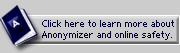
ABOUT THE PRIVACY TOOLBAR:
Installing the Privacy Toolbar
Turning protection ON & OFF
How Anonymizer protects you
About the standard settings
About the custom settings
OTHER TOOLS:
Web-based Private Surfing
FEATURES:
SSL Encryption *
URL Encryption *
Safe Cookies *
Banner Ad Filtering *
Popup Blocking *
Hide Page Titles *
Custom Settings *
Referrer Blocking
OS Shielding
(* denotes Premium Feature NOT included with Free Private Surfing service)

|
 |
 |
FEATURE: Referrer Blocking
THE PROBLEM:
Web sites you visit can often see your previously viewed sites.
THE SOLUTION: Referrer Blocking shields your previously viewed sites from the Web sites you visit.
TO ACTIVATE:
Click the "Set Custom" button on the Anonymizer Privacy Toolbar.
There are two options for activating Referrer Blocking in the Anonymizer Privacy Toolbar:
- Click the "Maximum" setting in the Privacy Settings page. Referrer Blocking is ON when
the "Maximum" setting is active.
- Click on the "Custom" button. Choose "Hidden" under Referrer. Finally click the "Activate Settings" button.
|
|
|
|


