 |
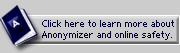
ABOUT THE PRIVACY TOOLBAR:
Installing the Privacy Toolbar
Turning protection ON & OFF
How Anonymizer protects you
About the standard settings
About the custom settings
OTHER TOOLS:
Web-based Private Surfing
FEATURES:
SSL Encryption *
URL Encryption *
Safe Cookies *
Banner Ad Filtering *
Popup Blocking *
Hide Page Titles *
Custom Settings *
Referrer Blocking
OS Shielding
(* denotes Premium Feature NOT included with Free Private Surfing service)

|
 |
 |
FEATURE: Hide Page Titles - New!
THE PROBLEM:
After you surf, the page titles of sites you visit remain in your Browser History file for anyone with access to your PC to read.
THE SOLUTION: Hide Page Titles so that you can surf privately and be confident that nobody knows where you are surfing. Your browser's "History" section keeps track of page titles that you have visited, but with this feature on, the titles will be hidden.
TO ACTIVATE:
Click the "Set Custom" button on the Anonymizer Privacy Toolbar.
There are two options for activating Hide Page Titles in the Anonymizer Privacy Toolbar:
- Click the "Maximum" setting in the Privacy Settings page. Hide Page Titles is "On" when the Maximum setting is active.
- Click on the "Custom" button. Choose "Hidden" under Page Titles. Finally click the "Activate Settings" button.
|
|
|
|


